Students completed the unit on Internet Safety a few weeks ago by discussing rules to follow online like:
1) Don’t give out any personal information such as: full name, address, phone number, email address, or school name.
2) Never agree to meet anyone face to face while online.
3) If you come across something bad or inappropriate, immediately leave the computer and tell an adult. Don’t return to that computer until the adult has checked it out.
4) Don’t use all capital letters while commenting or chatting online.
5) Don’t engage in bullying behavior online or respond to others who are being bullies.
6) Obey copyright by ensuring your use follows fair use doctrine, and you site the source or by obtaining permission form the copyright owner.
Now that students have received their drivers training for staying safe on the information superhighway, they will have the opportunity to receive their “license to drive” by passing a written test on moodle. Students will log in to moodle, navigate the road at pbskids.org/license, and take an eight question multiple-choice quiz. When they get all eight answers correct, they will receive their “license to drive.” Each student will need to have their license to have any game time on the computer in the lab when their assignment for the day is completed. In addition, students will receive a “ticket” for a violation of any internet safety rule like listing their full name in a comment. If a student receives more than one ticket, they may have their “license” revoked for a period of time.

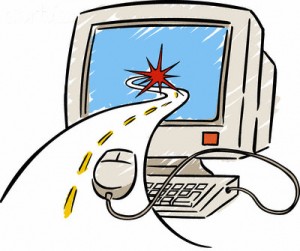
Hi Nina – Love the way you have taken Internet Safety on the highway to digital citizenship. The PBSkids road test is a terrific find. Thanks for sharing! Janny