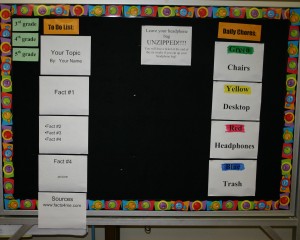This has been an exciting week in technology. I introduced the students to the definition of Web 2.0. To demonstrate a Web 2.0 tool, the students answered survey questions by sharing a document in etherpad. Etherpad will allow up to eight students to open and work in the same document. The students were really excited to see how they could all be typing in the same document at the same time. The survey had each student type in the last name of their teacher and then type in their responses to the following categories:
- Favorite flavor of ice cream: chocolate, vanilla, or strawberry
- Favorite color: red, blue, yellow, green, orange, purple, pink, black
- Favorite sport: football, basketball, baseball, softball, tennis
- Favorite lunch: pizza, chicken~nuggets, hamburger, chicken~spaghetti
- Favorite restaurant: McDonalds, Wendys, Sonic, Dairy~Queen, Whataburger, Burger~King
- Favorite enhancement: music, P~E, technology, library
- Favorite computer program: webkinz, primary~games, mathblaster, timez~attack, switchzoo
A pdf of the survey can be found on my (Nina Peeery) podcast page of woisd.net website. The students typed in their answers with a space between each answer. For those choices that contained two words, the students used a tilde(~) between the words. Students shared the eight computers. When all the students had typed in their responses, I corrected any spelling and capitalization errors. Then I selected the text and pasted into wordle. Wordle takes the text and makes a word cloud out of it. The students were able to visually see the most popular choices in their class by the size of the word in wordle. I printed out a black and white copy for each student. I used the program blockposters to make 11X17″ posters of each class which I placed on the outside wall of the computer lab with the heading “The Flavor of My Class.” While I was printing the student copies, the students took turns calling on each other to come to the computer connected to the projector and change the font, layout, or color of the wordle. One problem I encountered was what to have the students do when they were waiting for their turn on the computer. To occupy their time, I laminated the survey forms and had them mark their choices with a dry erase marker. When they completed typing in their choices, they used a tissue to erase their forms. Another problem that came up was the students being confused over seeing the text being generated by others when they were also trying to type. I had to encourage them not to touch the mouse so they could not accidentally place the cursor on someone else’s line. All in all, this project engaged the students and produced a lot of excitement. We discussed how wordle could be used to help them in writing. They could copy their text and paste it in to wordle to see if they were overusing a word. If they could not think of synonyms they could use it its place, they could use the word processor’s thesaurus to find new words to use.
Watch the video of Mrs. Smith’s fifth graders sharing a document in etherpad and creating a word cloud in wordle.
[HTML1]